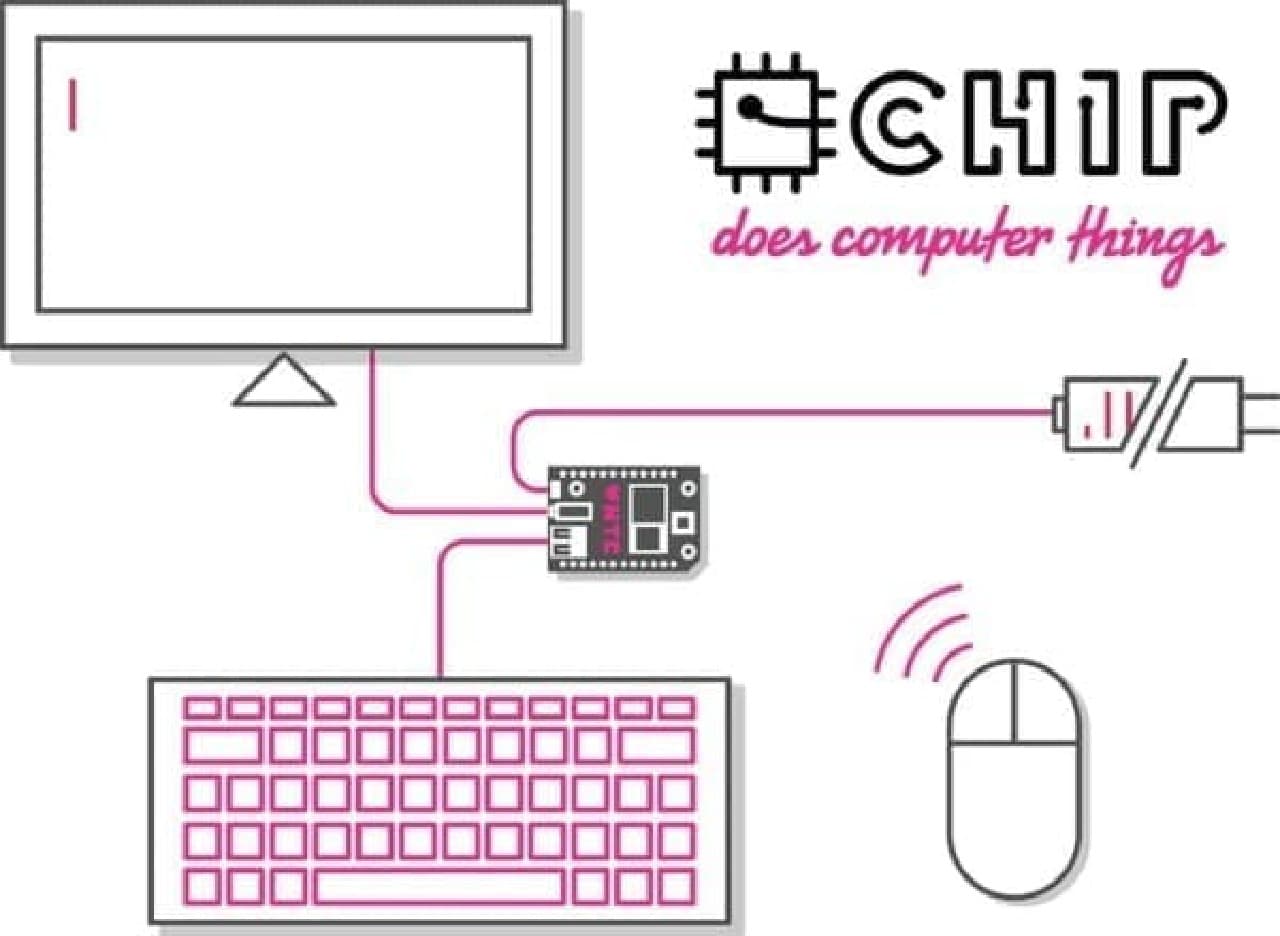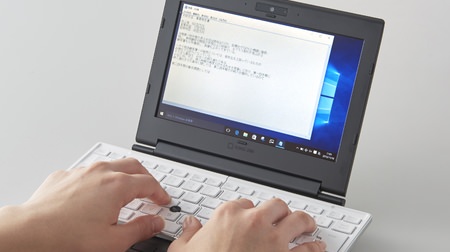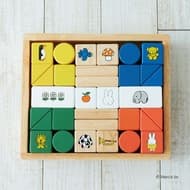I only need a computer at home to get rid of the work I left behind at work. But it's a waste to pay tens of thousands of yen to buy it! It is unavoidable that more and more people think so.
"CHIP" may be perfect for such a person. This is the cheapest PC in the world for $ 9 (about 1,070 yen). Developed by Next Thing Co. in Oakland, USA.

"CHIP" is an ultra-compact personal computer with a width of about 6 x a height of about 4 cm. It has a 1GHz CPU, 512MB of memory and 4GB of storage in a small body. Since it supports Wi-Fi / Bluetooth, you can connect to the Internet using your home wireless router and operate it with a Bluetooth keyboard / mouse.
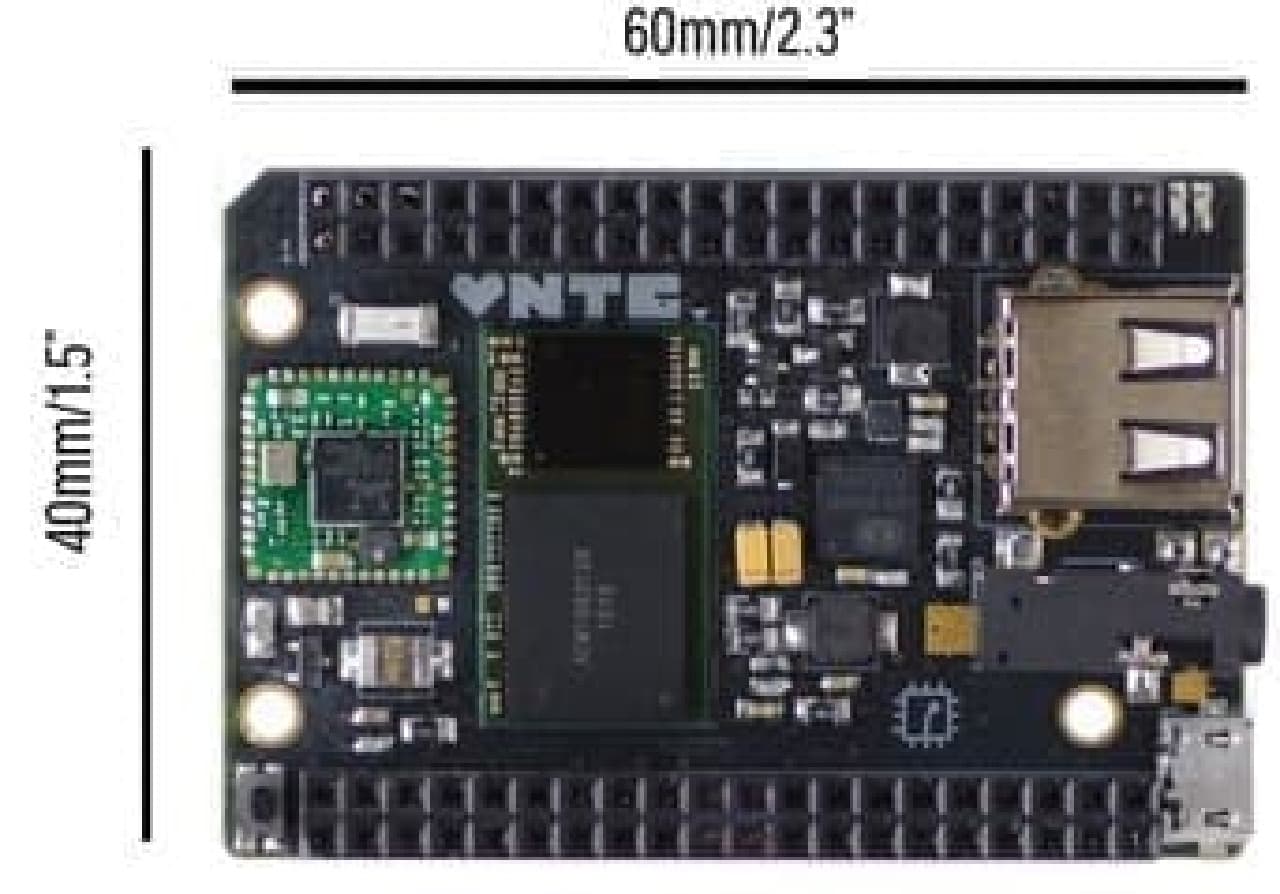

As a connector, MicroUSB and USB port, and composite output (video, headphones & microphone) are equipped as standard. You can optionally purchase an additional video adapter for your D-Sub or HDMI cable. I don't want to put a computer monitor in the room! For those who say, purchasing an HDMI adapter is recommended. You can use the TV screen as a monitor.


So what can you do with "CHIP"?
The OS of "CHIP" is Linux-based. With LibreOffice pre-installed, you can create / edit documents, spreadsheets and presentations. LibreOffice isn't perfect for Microsoft Office, but it's reasonably compatible. So, if you're involved in an emergency like "I have to get rid of my MS Office documents in a hurry!", There's a good chance you'll be able to do it. However, if the document uses complicated scripts or has complicated tables embedded in it, it's out.

In cases where you don't have to worry about compatibility with MS Office (keeping a household account book at home, etc.), LibreOffice works perfectly.
The browser is Chromium. It supports not only website browsing but also many web-based groupware and email software.

You can also connect a MIDI keyboard to create and play digital music. You can also use it as a portable music player by carrying the "CHIP" in a case with the battery. It is recommended to find a cute case with Hundred yen stores. "CHIP" is 1,000 yen, so if you spend money on the case, you will lose (probably ...).

Next Thing Co. is currently running a campaign to recruit investors for the commercialization of "CHIP" on the crowdfunding site kickstarter. The price is of course $ 9 (about 1,070 yen). In addition, the version with the D-Sub adapter is $ 19 and the one with the HDMI adapter is $ 24. Shipment is scheduled for January 2016, but for those with adapters it will be May 2016.