
A smartphone camera that allows you to take beautiful pictures anytime, anywhere. Image data can be easily exchanged, but it is a little troublesome because it needs to be developed in order to keep it as a real thing.
Do you know "Printoss ", a simple printer that allows you to easily print photos from such smartphones on the spot? Since it first appeared in TAKARATOMY last winter, it has become so popular that it is temporarily out of stock and will soon be rolled out overseas. This time, we will introduce the charm that adults will be addicted to and how to use it uniquely to housewives!

Basic usage
Prints is a simple printer that transfers images on a smartphone to instant film. With a very simple structure, anyone can easily operate it without the need for batteries or special apps.
The film used is the separately sold "Instax Mini (Cheki) Film". After projecting the image you want to print on your smartphone and placing it on the frame, press the shutter on the main body of the prints and you're done. After that, enjoy the appearance of gradually appearing on the film.






How to use prints
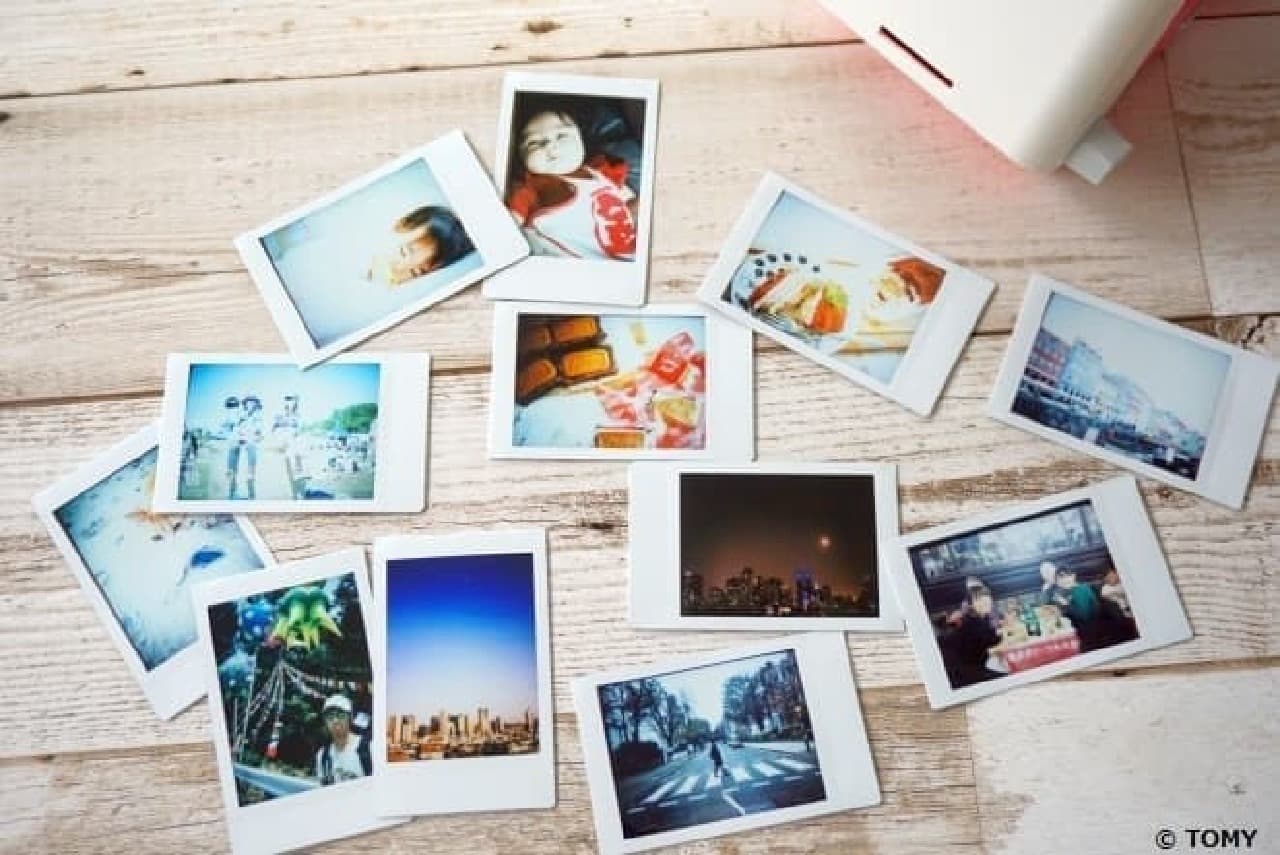
The bokeh and fading that are unique to instant film are fresh because I am accustomed to high-quality photography. Since you can output the same image multiple times, you can immediately share a commemorative photo at a girls-only gathering or party on the spot.

It is also fashionable to decorate your travel memories and children's photos as an interior. Even people who are not good at full-scale cameras can make displays with a lot of atmosphere.

If you like cooking, you can use it to make recipe books and food walking books. You can print it on the spot, so you can record it on the day you made it (eat it).
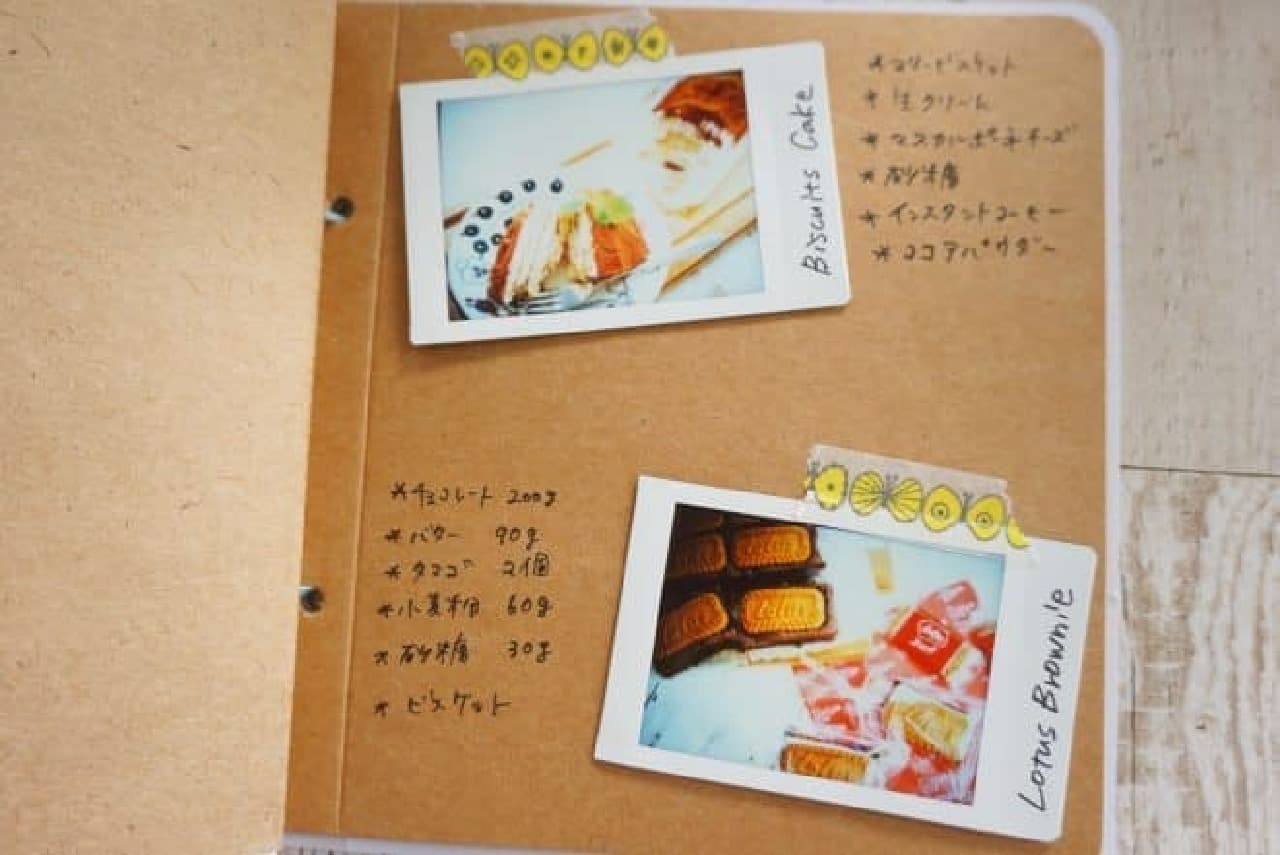
For dishes that you often cook, go to the refrigerator with the QR code of the recipe. Even if you forget the amount, you can quickly refer to it on your smartphone. * The QR code was printed with "Ptouch Cube".

The forgetful writer's recommendation is the labeling of the closet. You can see the contents at a glance, so you can find what you are looking for smoothly.

Tips for beautiful copying
It's fun and makes you want to print more and more, but film isn't cheap either. Finally, here are some tips that will not fail.・ Make the backlight of your smartphone brighter
If possible, remove the screen protection film as well.
・ Avoid rooms that are too bright
We recommend indoors with only lighting, not a bright room with direct sunlight.
・ Peek from below to check
Look from below or check with the small confirmation mirror on the main body so that only the image does not enter. I failed quite a bit until I got used to it ...
The prints come in three colors: Sakura, Sora, and Sumi, and the manufacturer's suggested retail price is 3,700 yen (excluding tax). In addition, it is said that the popular Minion character "Bob" model will be released in November, so please look forward to it ♪


![Carefully selected by the editorial department! MUJI's "good to buy" item [living refreshing edition]](https://image.enuchi.jp/upload/articles/5305/a31a2791c97c20f8d1d12ea5edc82c6a_special.jpg)

![3COINS] Introducing recommended spring items available at 3COINS. 5 kinds of pollen prevention goods, fashion items, etc.](https://image.enuchi.jp/upload/articles/14144/6bdc74d56483893aa9f91912851c8310_special.jpg)

![The second volume of the "Bread Dorobo MOOK [Special Appendix] Shoulder Bag that Can Hold a Smart Phone" mook book in the Bread Dorobo series! Compact yet large capacity!](https://image.enuchi.jp/upload/articles/13812/5f51898fd566aed87ca105a4d3bca918_special.jpg)










